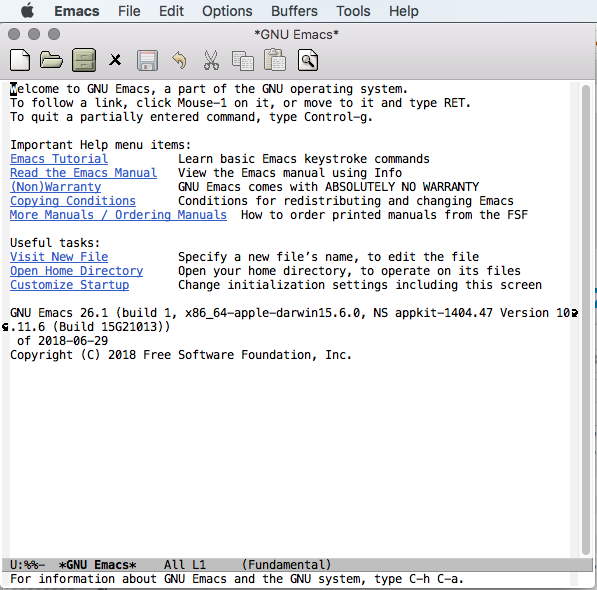Saturday 05 December, 2015 [長年日記] この日を編集
_ [BSD][X11][Fonts] FreeBSDでのX11の設定
今年の一月にMacBookにFreeBSDをinstallしてX11の設定をしてそれなりのDesktop環境を整えて時々使っていた。使っているうちにPartitionの一部でDisk Fullを起こしてしまったのでもう一度セットアップを行ったところいくつか変更された点が見つかったので自分用にメモする。 まずX11の設定について前回と同じようにx11/xorg-minimal,x11/xterm,x11-wm/twmを導入した後
# Xorg -configure
xorg.confを生成するところまでは変わらないが、fontのdirectoryが変わっていることに気がついた。ports/UPDATINGには
20150321:
AFFECTS: Users of x11-servers/xorg-server and other X servers
AUTHOR: bapt@FreeBSD.org
All fonts ports have been modified to respect XDG and install in
share/fonts
The Xorg servers now are looking there by default
If you experience font related issues, view the output of
# fc-list
If the list appears incomplete or has fonts still pointing to
/usr/local/lib/X11/fonts you may forcibly update the font cache:
# fc-cache -fs
/usr/local/share/fontsにinstallされるようになったと書いてある。
またxorg.confの置き場所についてもHandbookにあるようにこれまでは/etc/X11/ではなく/usr/local/etc/X11/に置くことが推奨されることになった。また/usr/local/etc/X11/xorg.conf.d/に分割して書くことも可能になったようである。今回作ったxorg.confは
Section "ServerLayout"
Identifier "X.org Configured"
Screen 0 "Screen0" 0 0
InputDevice "Mouse0" "CorePointer"
InputDevice "Keyboard0" "CoreKeyboard"
EndSection
Section "Files"
ModulePath "/usr/local/lib/xorg/modules"
FontPath "/usr/local/share/fonts/misc/"
FontPath "/usr/local/share/fonts/TTF/"
FontPath "/usr/local/share/fonts/OTF/"
FontPath "/usr/local/share/fonts/Type1/"
FontPath "/usr/local/share/fonts/100dpi/"
FontPath "/usr/local/share/fonts/75dpi/"
EndSection
Section "Module"
Load "glx"
EndSection
Section "InputDevice"
Identifier "Keyboard0"
Driver "kbd"
EndSection
Section "InputDevice"
Identifier "Mouse0"
Driver "mouse"
Option "Protocol" "auto"
Option "Device" "/dev/sysmouse"
Option "ZAxisMapping" "4 5 6 7"
EndSection
Section "Monitor"
Identifier "Monitor0"
VendorName "Monitor Vendor"
ModelName "Monitor Model"
EndSection
Section "Device"
### Available Driver options are:-
### Values: <i>: integer, <f>: float, <bool>: "True"/"False",
### <string>: "String", <freq>: "<f> Hz/kHz/MHz",
### <percent>: "<f>%"
### [arg]: arg optional
#Option "ShadowFB" # [<bool>]
#Option "DefaultRefresh" # [<bool>]
#Option "ModeSetClearScreen" # [<bool>]
Identifier "Card0"
Driver "vesa"
BusID "PCI:0:2:0"
EndSection
Section "Screen"
Identifier "Screen0"
Device "Card0"
Monitor "Monitor0"
SubSection "Display"
Viewport 0 0
Depth 1
EndSubSection
SubSection "Display"
Viewport 0 0
Depth 4
EndSubSection
SubSection "Display"
Viewport 0 0
Depth 8
EndSubSection
SubSection "Display"
Viewport 0 0
Depth 15
EndSubSection
SubSection "Display"
Viewport 0 0
Depth 16
EndSubSection
SubSection "Display"
Viewport 0 0
Depth 24
EndSubSection
EndSection
_ [BSD][X11][Fonts] X11でのFontの設定(2)
xorg.confのうち、fontの設定部分をメモ。
Section "Files"
ModulePath "/usr/local/lib/xorg/modules"
FontPath "/usr/local/share/fonts/misc/"
FontPath "/usr/local/share/fonts/local/"
FontPath "/usr/local/share/fonts/noto/"
FontPath "/usr/local/share/fonts/Droid/"
FontPath "/usr/local/share/fonts/Roboto/"
FontPath "/usr/local/share/fonts/proggy_fonts-ttf/"
FontPath "/usr/local/share/fonts/SourceCodePro/"
FontPath "/usr/local/share/fonts/SourceSansPro/"
FontPath "/usr/local/share/fonts/TrueType/"
FontPath "/usr/local/share/fonts/misc/"
FontPath "/usr/local/share/fonts/TTF/"
FontPath "/usr/local/share/fonts/OTF/"
FontPath "/usr/local/share/fonts/Type1/"
FontPath "/usr/local/share/fonts/100dpi/"
FontPath "/usr/local/share/fonts/75dpi/"
EndSection
[ツッコミを入れる]
Saturday 19 December, 2015 [長年日記] この日を編集
_ [Mac] Macをリストアした時の手順 (備忘録)
最近二度続けてMacをクリーンインストールしたのでその時の手順をメモしておく。TimeMachineから戻すときには必要ないんだけどそうでないときに備えて。
- 必要なデータをバックアップしておく。小さなものであればDropBoxに投げておいてもいいかも。
- Cmd-Rを押しながら再起動してRecovery PartitionからBootする。
- Disk Utilityで必要な処置をしたらMacOSXの再インストールをする。
- MacBookAirなどSSDで動いているものだとやや短くなるが、インストールと一緒にOS Updateも入れているようで一時間弱くらいは掛かる。
- Apple IDやアカウントなどもろもろの設定をしてOSだけは現状復帰となる。
- AppStoreを起動して「購入済み/purchased」から必要なものをインストールする。
- AppStore以外から個別に入れたものは以下の通り。
[ツッコミを入れる]
Saturday 26 December, 2015 [長年日記] この日を編集
_ [BSD][Mac][Emacs] Emacs on MacOS X (6)
相変わらず使っていないけど、experimental/hackers-onlyパッチが5.15になっていたので入れ替えをする。
% curl http://www.ring.gr.jp/pub/GNU/emacs/emacs-24.5.tar.gz -O
% curl ftp://ftp.math.s.chiba-u.ac.jp/emacs/emacs-24.5-mac-5.15.tar.gz -O
% tar zxvf emacs-24.5.tar.gz
% tar zxvf emacs-24.5-mac-5.15.tar.gz
% cd emacs-24.5
% patch -p1 < ../emacs-24.5-mac-5.15/patch-mac
% cp -r ../emacs-24.5-mac-5.15/mac mac
% cp ../emacs-24.5-mac-5.15/src/* src
% cp ../emacs-24.5-mac-5.15/lisp/term/mac-win.el lisp/term
% cp nextstep/Cocoa/Emacs.base/Contents/Resources/Emacs.icns mac/Emacs.app/Contents/Resources/Emacs.icns
% sh ./configure --with-ns --without-x
% make
% make install
GNU Emacs 24.5.1 (x86_64-apple-darwin15.2.0, NS apple-appkit-1404.34) of 2015-12-26
[ツッコミを入れる]